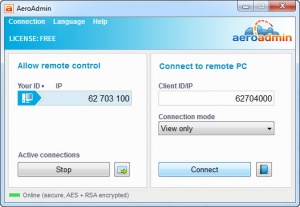AeroAdmin
4.1 Build 2698
Size: 2.5 GB
Downloads: 3135
Platform: Windows (All Versions)
AeroAdmin provides a quick and straightforward way of controlling computers remotely. It doesn't require any complicated settings, so you can use it straight out of the box. Also, the process is completely safe, thanks to the application's encryption capabilities. There is no need for any advanced knowledge or skills to use this application, which makes it ideal for helping people who don't know much about computers, from a distance.
The application is absolutely free and it works on all popular Windows platforms. What's more, it comes as a single component and it doesn't need to be installed. This means that you only need to download one executable file and run it. You don't have to install any prerequisite tools and the hardware requirements are modest.
When you run AeroAdmin for the first time, the software will encrypt your connection and it will generate a unique ID for your machine. The ID is displayed on the left half of a compact user interface, where you can also click a Stop button, to make your computer unavailable for remote control.
To connect to another computer, you only need to type its ID, on the right half of the interface, and click a button. Additionally, you can choose what kind of connection to establish. The software lets you control the remote computer, connect only to view its desktop or exchange files and nothing more.
You may control a remote computer as if you were right in front of it. Additionally, you can access a series of options, for sending keyboard commands, exchanging files and more. Connections are established almost immediately, but not before the host accepts it.
With AeroAdmin, controlling remote computers can be a simple and straightforward process, even for novice users.
Pros
Connections can be established quickly and easily. The application encrypts your connection automatically. It comes as a single executable and it doesn't need to be installed.
Cons
There are no serious issues to mention.
AeroAdmin
4.1 Build 2698
Download
AeroAdmin Awards

AeroAdmin Editor’s Review Rating
AeroAdmin has been reviewed by Frederick Barton on 10 May 2016. Based on the user interface, features and complexity, Findmysoft has rated AeroAdmin 5 out of 5 stars, naming it Essential